Users should be prompted for this mandatory update upon logging into the Zoom desktop application. However, we encourage you to manually check that you have the most current version of the Zoom application installed. To ensure your application is up to date, please follow these steps - https://infosec.yorku.ca/how-to-update-the-zoom-app/
Update Summary:
Updates for Windows
Updates for MacOS
Updates for Linux
Updates for iOS
Updates for Android
Updates for Chrome OS
For current and up to date information on Zoom security and privacy issues, please visit the following UIT Information Security page: https://infosec.yorku.ca/2020/03/zoom-privacy-and-security-guidance/