Setting up strong passwords is key to protecting your information both online and offline.
With most people getting more and more accounts on different sites and services, it's hard to create strong passwords without running the risk of forgetting the password altogether.
Here are a couple of ways to help you stay secure:
Tip #1: Use Passphrases
The longer the password, the harder it is for hackers to crack–that is, to break–your password. One technique to have a longer password without running the risk of forgetting your password is to use passphrases.
Instead of having a short complex password that takes a while to memorize, create a long password with a string of words.
For example, string together words such as “I love this winter weather in the springtime” to create a passphrase ILoveThisWinterWeatherInTheSpringTime. It is stronger than RgFZV!RvgP@9QB7 and easier to remember.
While it's no guarantee that your account will never be compromised, a good password significantly decreases this possibility.
Tip #2: Include Numbers and Symbols
Incorporating numbers and symbols to your password increases the strength of your password. One common hacking technique is to try words and phrases To further add complexity to your passwords, incorporate numbers and symbols into your passwords. If you're using passphrases as outlined in the first tip, an easy way to incorporate numbers and symbols is to substitute letters with symbols that look like the letters.
Passphrase: mYsteaKIsWELLANDDONE
Passphrase with Numbers and Symbols: mYst3@K!sW3ANDD0N3
Tip #3: Using a Password Manager
Security experts recommend people to never never reuse their passwords on different accounts, although it's much easier said than done. With people having more and more accounts on different platforms and websites, it's simply hard to remember different passwords for different accounts.
Using a password manager manager negates the need to memorize multiple passwords by storing all your passwords in a virtual vault–you only have to memorize one password!
Keeping your accounts secure doesn't have to be an inconvenience. Follow us on social media to receive relevant updates on Information Security best practices!