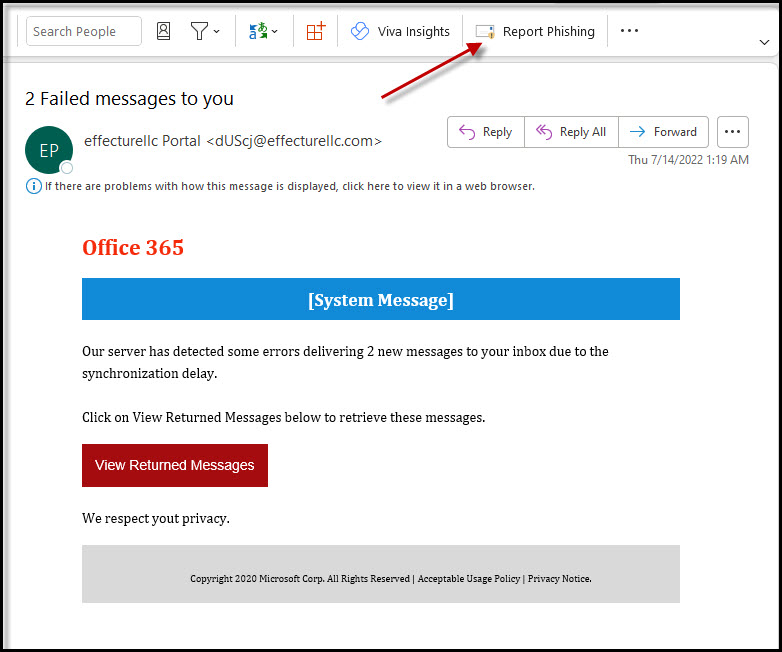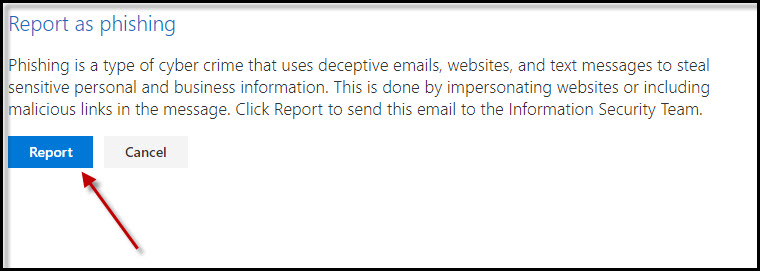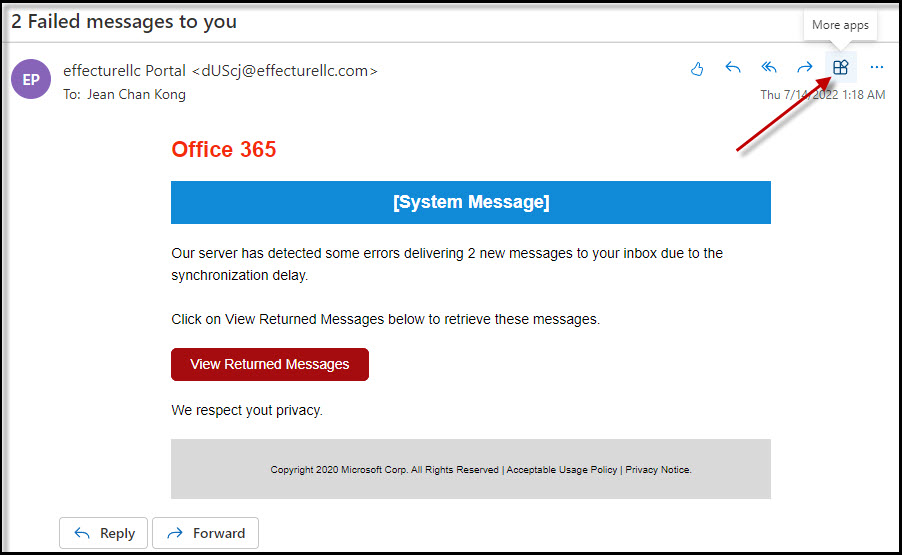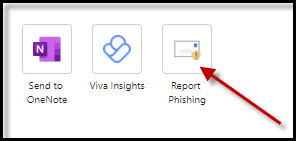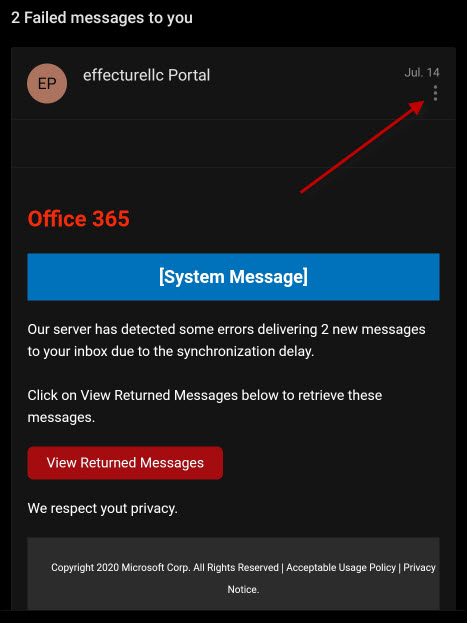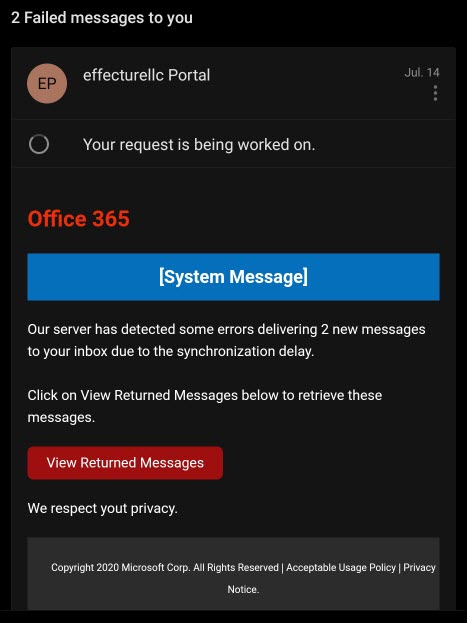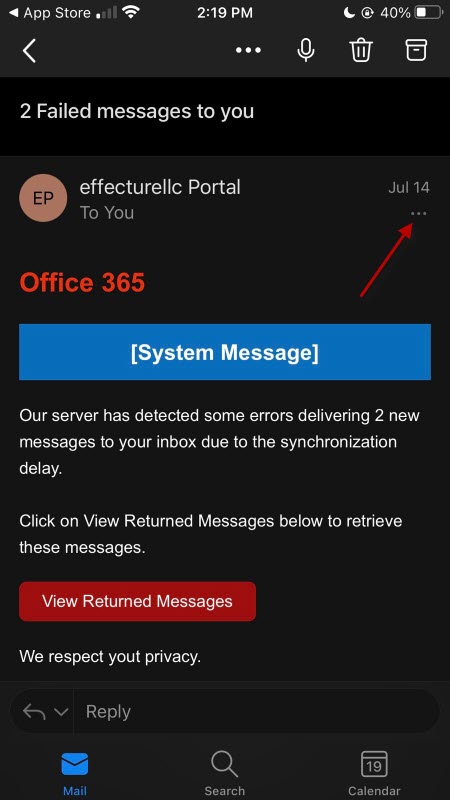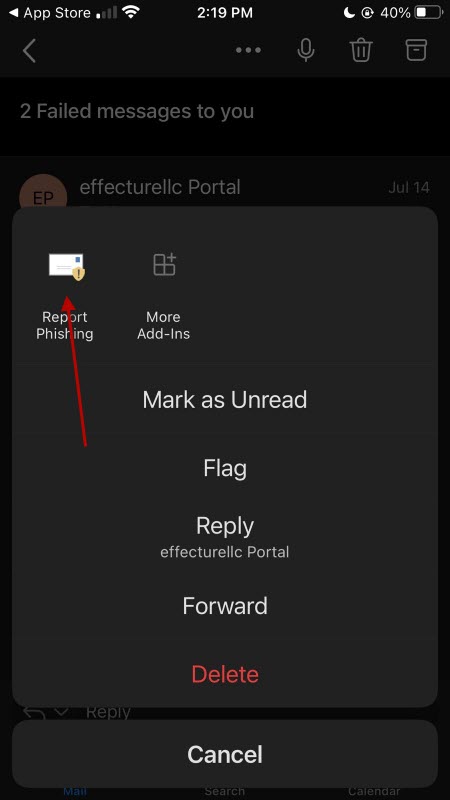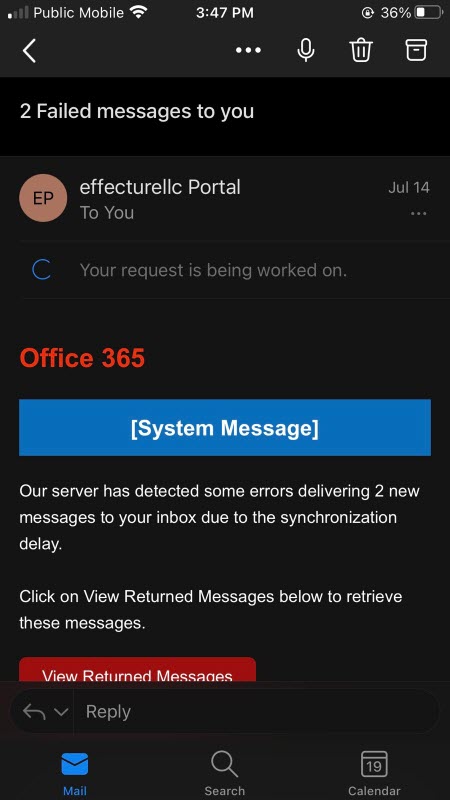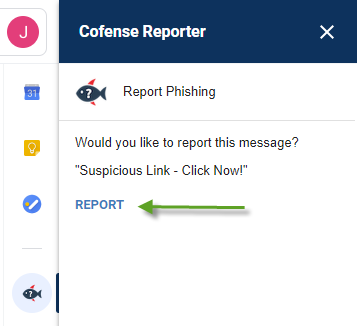York University community members are frequent targets of phishing attacks. You—the user—have an important role to play in keeping your data safe from compromise.
How Does The Report Phishing Button Work?
If you receive an email that you believe is a phishing attempt, open or preview the message and then click the “Report Phishing” button. The suspicious email and its header information are bundled and forwarded to Information Security in a way that preserves headers and other information needed for threat analysis and response. The reported message will be automatically deleted from your inbox.
If you accidentally report a message, you can find the email in the Deleted Items folder.
By reporting suspicious email messages, you help reduce the success of potential malicious campaigns.
As soon as you suspect that you received a phishing email, report it immediately by clicking the Report Phishing ribbon. See below illustrations.
Click Report. A copy of the email will be sent to the Information Security Team for review.
Note: If you have mistakenly reported an email, you can retrieve it from the Deleted Items folder.
To report a suspicious email, click on the More apps icon
Click Report Phishing button.
Click Report. A copy of the email will be sent to the Information Security Team for review.
Note: If you have mistakenly reported an email, you can retrieve it from the Deleted Items folder.
As soon as you suspect that you received a phishing email, report it.